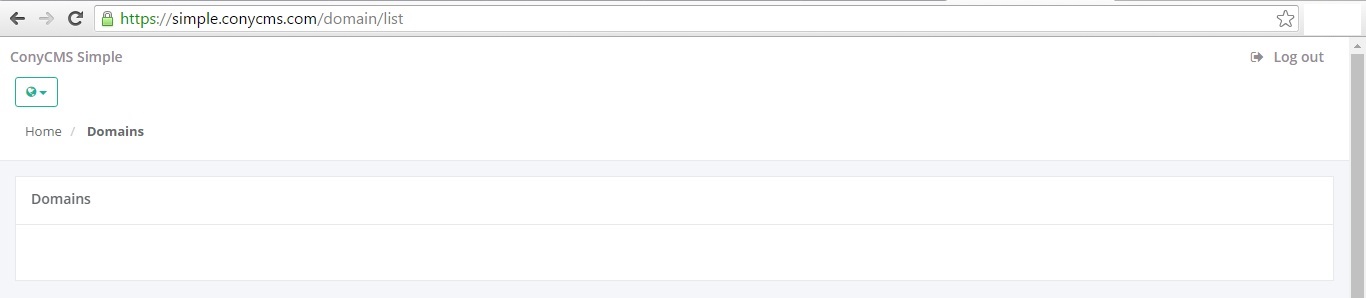How to login to ConyCMS?
First steps:
For the login the same email and password provided during registration is needed. The login interface is also available at simple.conycms.com.
1.step: After registering the site automatically redirects to the login site with inputs for the registered e-mail and password respectively.
2.step: Click on “Login” to finish the process. If the email and the password match the registered ones, the login proceeds to the list of registered domains in ConyCMS.
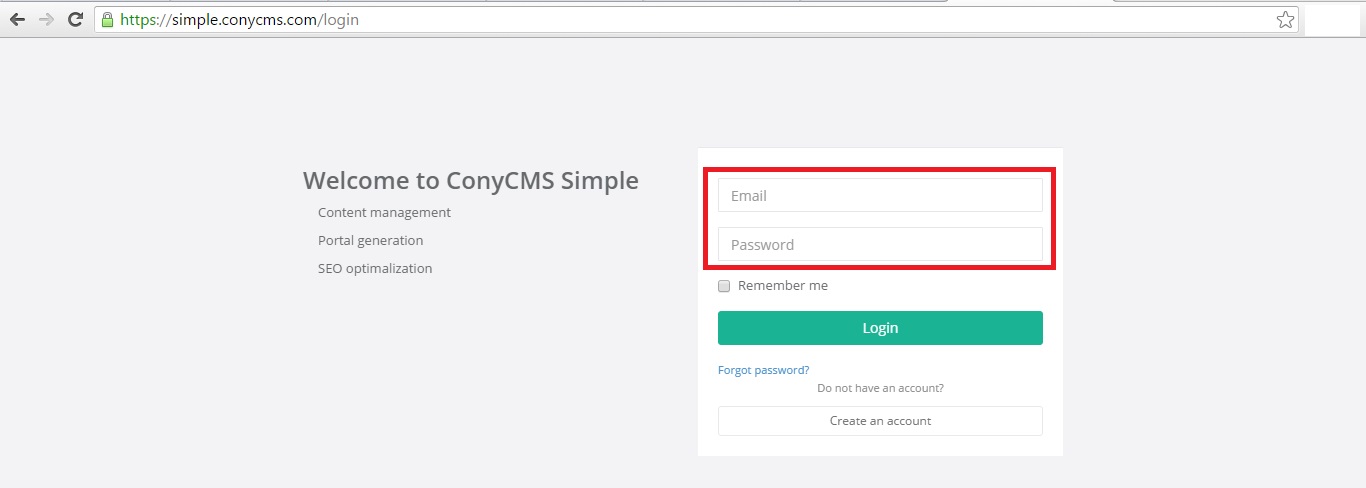
3.step: If invalid email/password is provided the site shows an error message (“Bad credentials.”) After correcting the values retry by clicking “Login”.
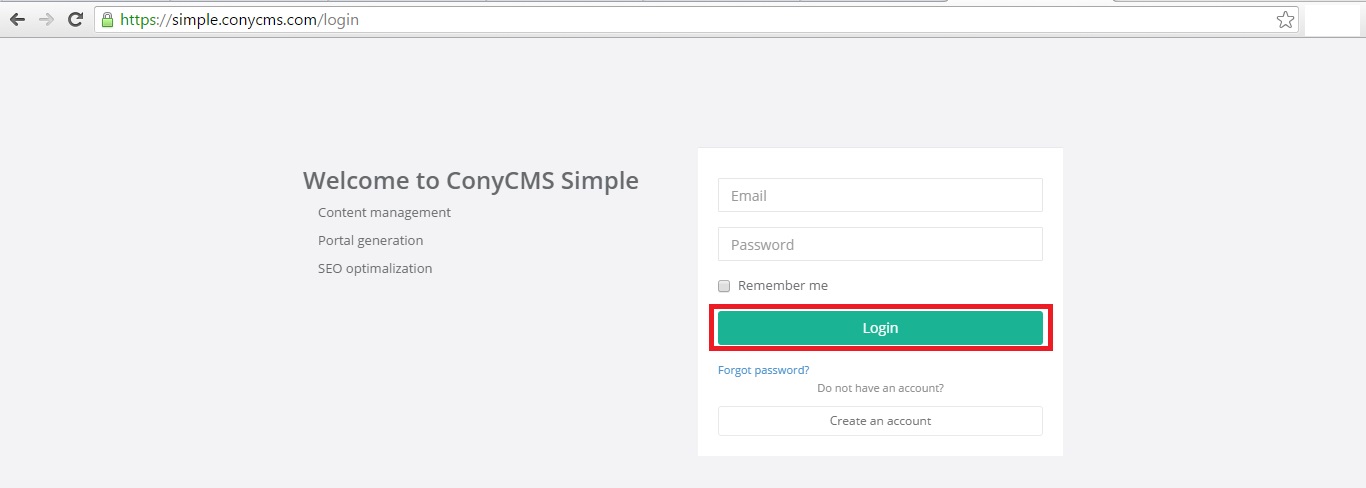
4.step: After providing valid credentials the system redirects to the home screen.
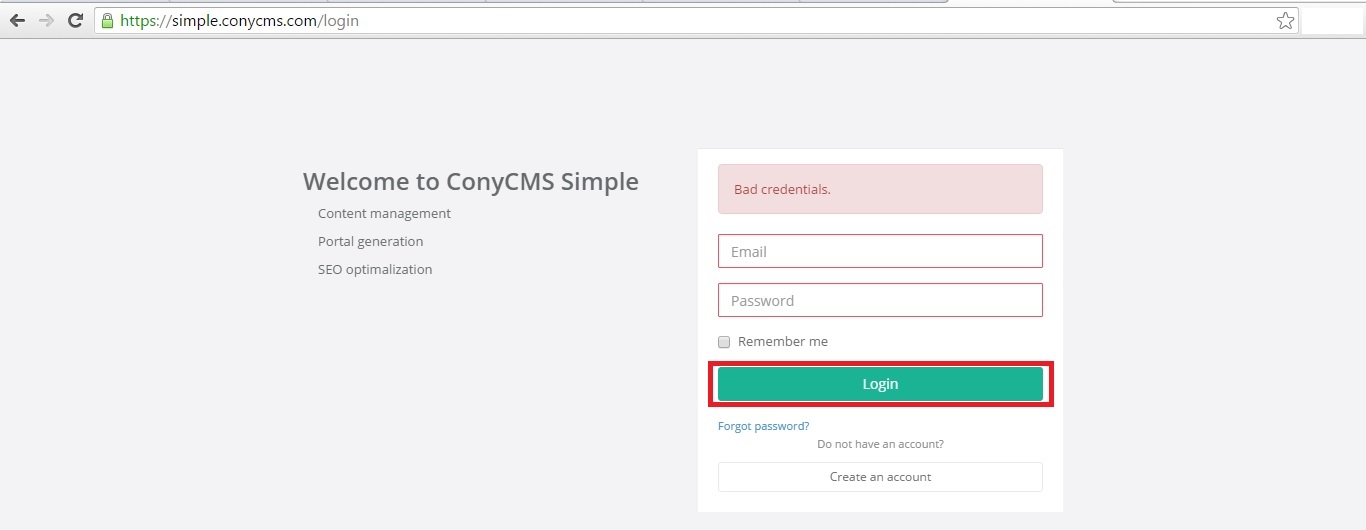
5.step: After finishing the registration and first login the e-mail used at the login must be sent to Webb & Flow Ltd. at support@webbandflow.co.uk All permissions are given and modified by Webb & Flow Ltd.