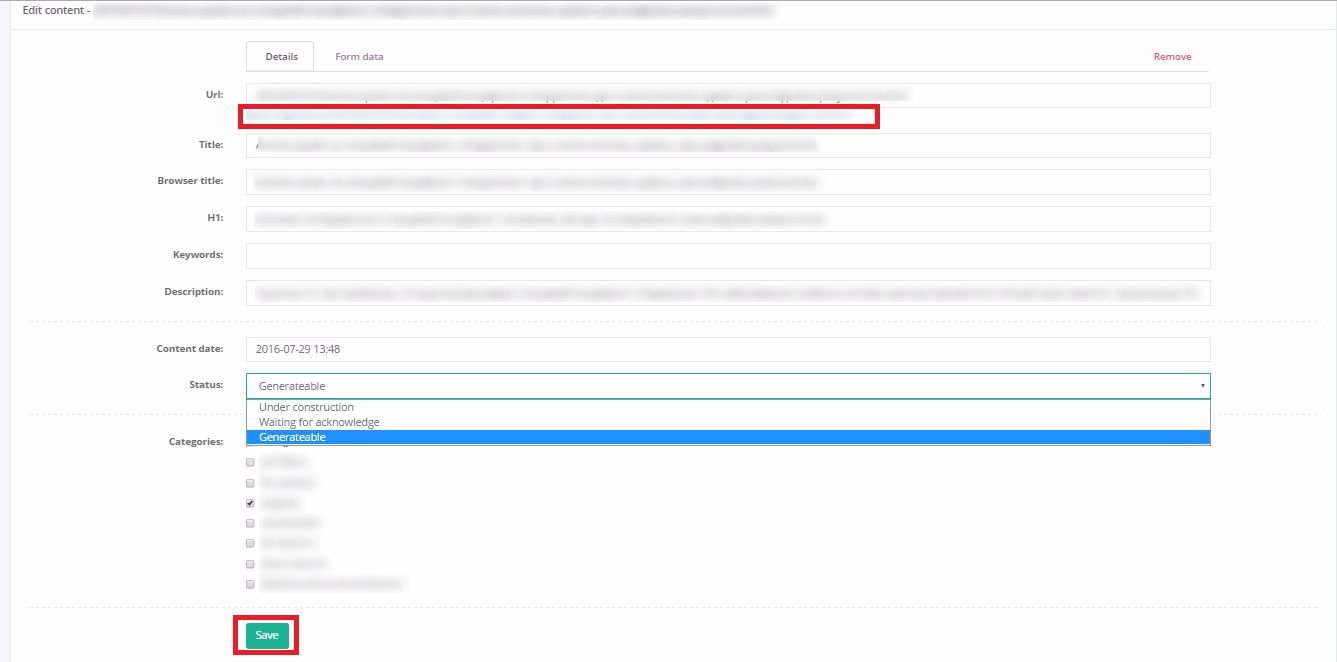How to generate contents?
- step: Under the tab “Details”, set “Status” to “Generateable”. Only choos “Generateable” when all fields both the “Details” and “Form Data” tab are properly filled out because after the status has been set the system publishes the article automatically.
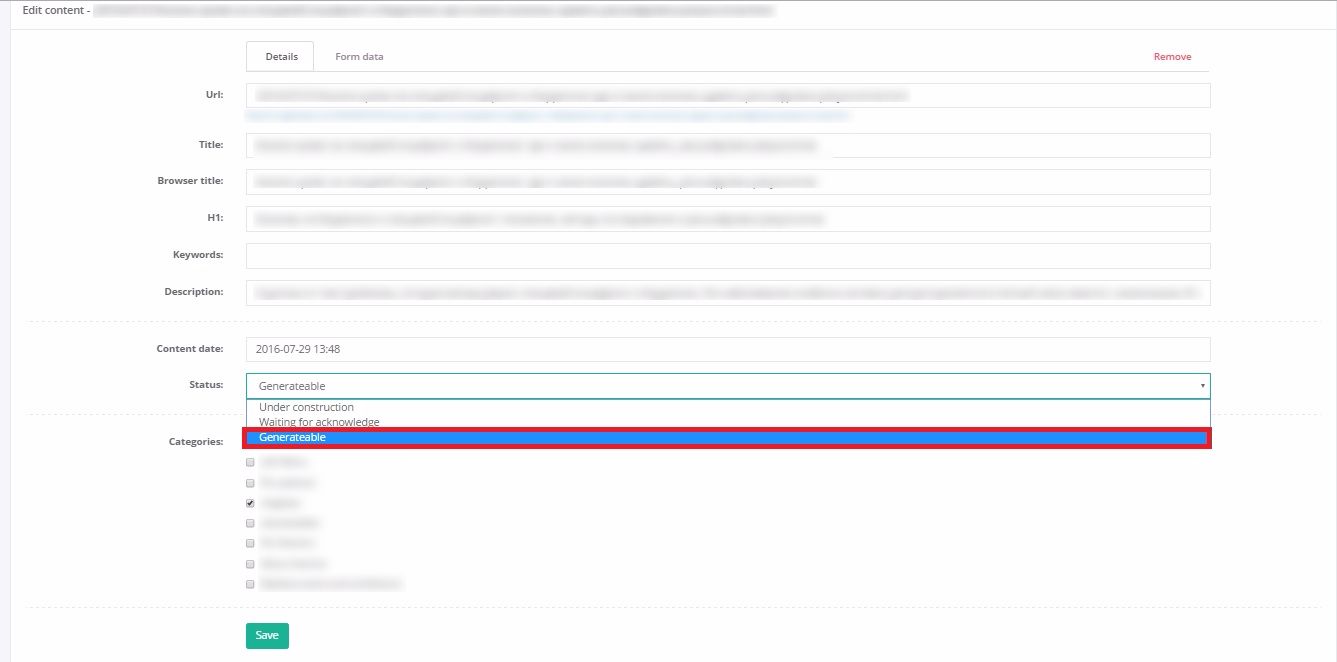
-
step: Choose a category, that you would like to use!
- step: To store the changes click on the “Save” button. Articles with generateable status will be published every 5 minutes under the domain egisnews.com. In every cycle 5 article item (1 item/url) will be published.
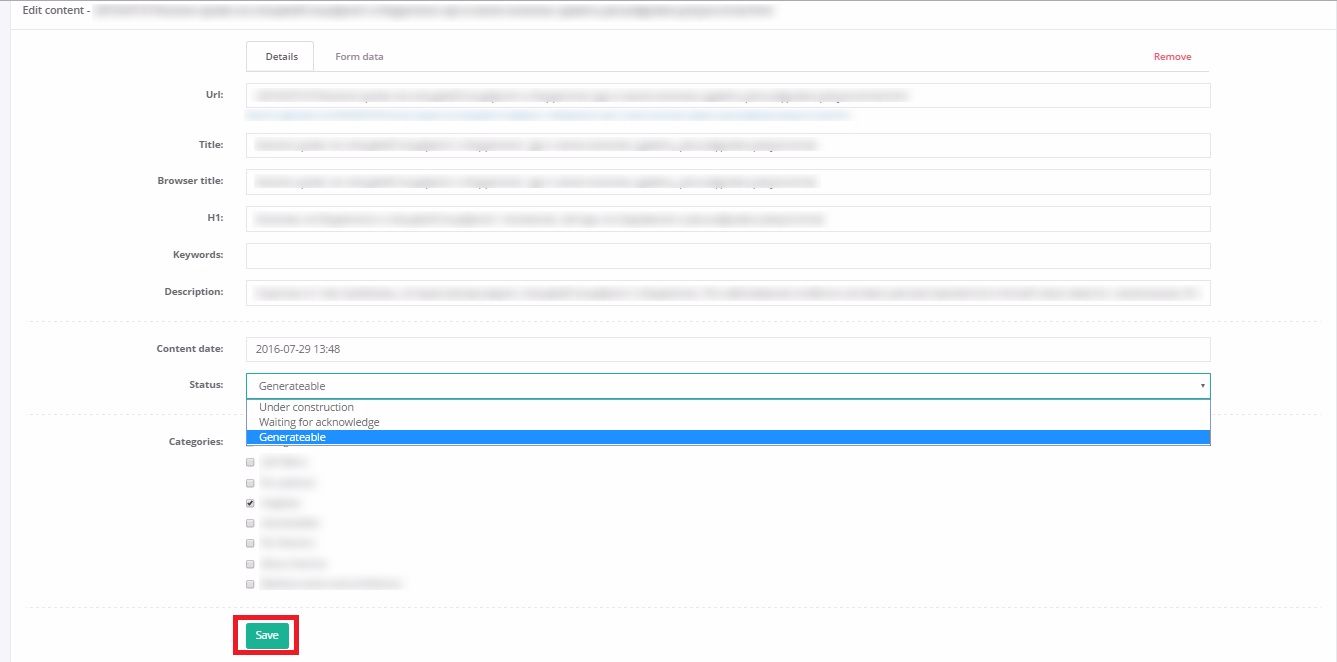
-
step: After the cycle ends check the freshly generated pages. If any error occurs please send an English email with the details to support@webbandflow.co.uk in order to resolve the problem
- step: After saving, the generating process starts automatically. After the generating cycle ends the published content can be checked by clicking the link under the “Url” field. Important to note that it is not possible to open the article via the url until the generating finishes. If the page was opened during generating, a cache clear in the browser may be necessary to the article to show up in the browser.